For some projects which you have an agreement on that the costs will be invoiced out after the work has been done, you might not want to create a Sales Order/Quote based on the estimated value to get the work approved.
Under this situation you can simply mark the Estimates as "Budget" and start incurring costs to the job. Timesheets, Stock Issues, SubContractors costs etc.
Once the job is complete, or maybe weekly or monthly you would then look at what costs have been incurred which haven't been invoiced out and you could create an Invoice or Sales Order based on the costs.
You only need to create a Sales Order/Quotation if you need to get the customer to approve the work done before generating the invoice. But most of the time if they have already agreed to pay for all costs incurred you can generate an Invoice directly.
We could ask this option on the Job Header, or each time you generate a Do & Charge Invoice (or Sales Order)
Once the Invoice has been generated, you could then adjust the sell prices used if needed.
And if it is being invoiced out on a periodic basis, then we would have marked the Transaction Lines which have been already been invoiced and only generate the new invoice for the new lines.
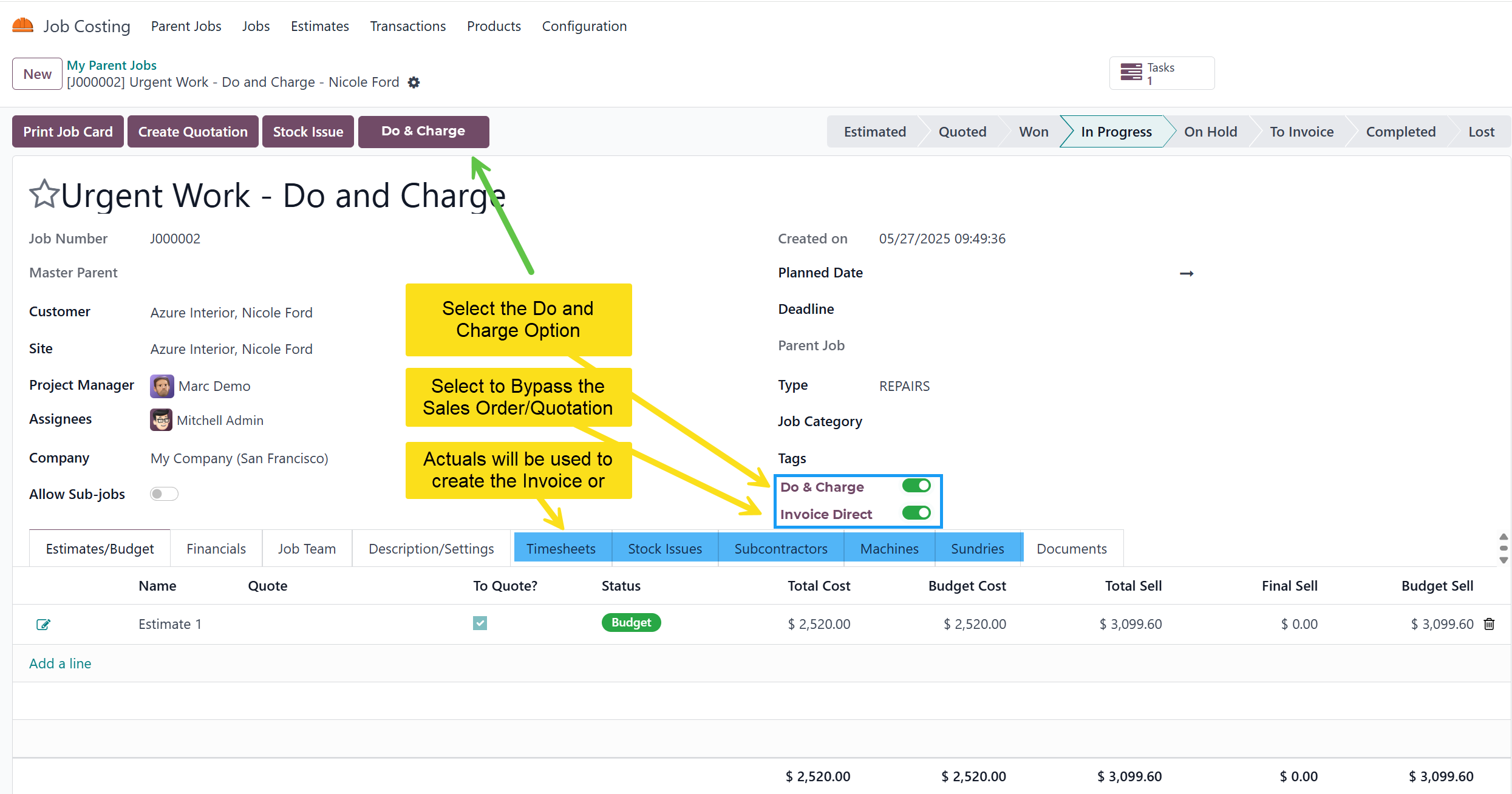
Does this idea interest you? |
The ideas in this development list are jobs either been added by us, or suggested by customers. But we have ranked them with a Marketability Rating so that we can prioritize our development. But you are are interested in getting this development done sooner, you can request for this development (or something similar) by adding a job to the Ticket Request System. For more information on the Odoo App Development process, and the ways we offer to save you money on developing your Odoo System you can have a look at our website at https://interacct.com.au/odoo/apps/ |
Was this article helpful?
That’s Great!
Thank you for your feedback
Sorry! We couldn't be helpful
Thank you for your feedback
Feedback sent
We appreciate your effort and will try to fix the article