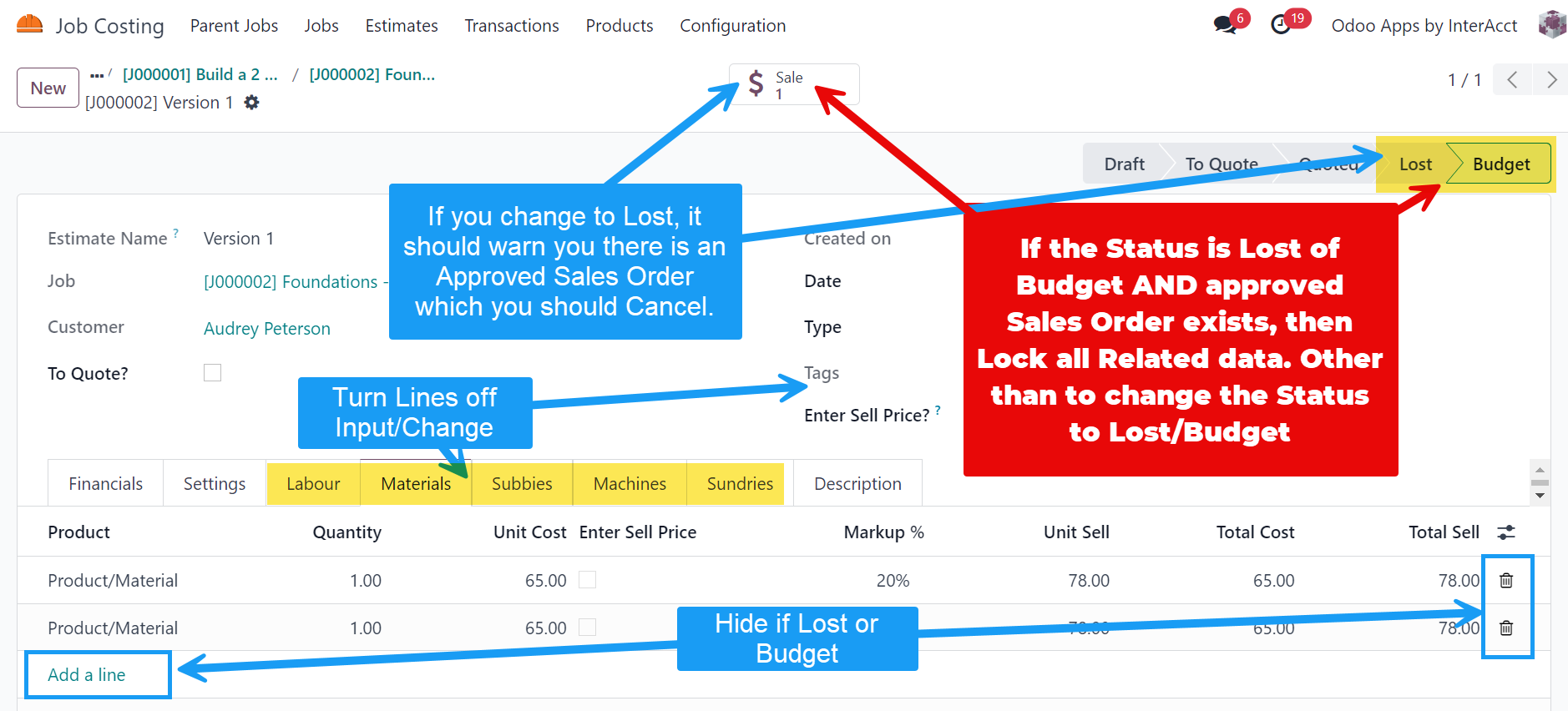
Does this idea interest you? |
The ideas in this development list are jobs either been added by us, or suggested by customers. But we have ranked them with a Marketability Rating so that we can prioritize our development. But you are are interested in getting this development done sooner, you can request for this development (or something similar) by adding a job to the Ticket Request System. For more information on the Odoo App Development process, and the ways we offer to save you money on developing your Odoo System you can have a look at our website at https://interacct.com.au/odoo/apps/ |
Internal Reference:
Was this article helpful?
That’s Great!
Thank you for your feedback
Sorry! We couldn't be helpful
Thank you for your feedback
Feedback sent
We appreciate your effort and will try to fix the article